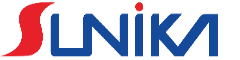SUNIKA A3 DTF Printer
Print Any Design – No limitations! Bright, Durable Colors – Wash-resistant prints! Easy to Use – Perfect for custom clothing businesses!

White ink circulation
The peristaltic pump operates silently, offers extended durability, and better aligns with customer requirements.

Original Epson printhead
Featuring F1080-A1 printheads, this printer is designed for durability and high performance.

Silent guide rail
The printer includes a silent guide rail system that ensures smooth operation with minimal noise.

Open design
Enhanced visibility and easier cleaning of printheads.
Working Process

① Import Picture

② Print Film With Printer

③ Shake Powder

④ Printing Complete

⑤ Heat Press Transfer

⑥ Finished Product
FAQ
This FAQ is designed to provide both beginners and experienced users with practical insights, ensuring they can confidently operate and maintain their DTF printers.
What is a DTF printer?
A DTF (Direct-to-Film) printer is a digital printing machine that produces designs on a specialized film using water-based inks. After printing, a powdered adhesive is applied, and the design is transferred onto fabric or other substrates via heat press.
How does the DTF printing process work?
The process typically involves:
Printing: The design is printed on a clear film.
Adhesive Application: A powdered adhesive is applied to the printed film.
Transfer: The film is then heat pressed onto the substrate, transferring the design effectively.
What are the advantages of DTF printing?
DTF printing offers:
Vibrant, high-quality color reproduction.
Versatility across different fabric types (e.g., cotton, polyester).
Durable prints that withstand washing and everyday use.
A relatively straightforward process compared to other textile printing methods.
Which materials can I print on using a DTF printer?
DTF printers are ideal for printing on various fabrics, including cotton, polyester, and blends. This versatility makes them suitable for producing custom apparel, accessories, and more.
What maintenance and troubleshooting guidelines should I follow?
Maintenance: Regular cleaning of print heads, ensuring ink and adhesive powder levels are sufficient, and following scheduled maintenance routines.
Troubleshooting: Check for clogged print heads, misaligned prints, or incorrect heat press settings. Always refer to the user manual or contact support if issues persist.
Where can I find additional support and resources?
You can access detailed user manuals, online video tutorials, and our technical support team for more help and guidance on your DTF printer.