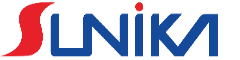In the world of Direct-to-Film (DTF) printing, vibrant, accurate colors can make or break your design. Whether you're crafting custom apparel or producing prints for commercial clients, inconsistent color output can quickly turn a great concept into a disappointing final product. Fortunately, most color issues are preventable—with the right knowledge and a few key practices.
In this article, we’ll explore why color differences happen in DTF printing and share effective strategies to keep your prints as true-to-design as possible.
Why Do Colors Look Different After Printing?
Understanding what’s behind unexpected color shifts is the first step to avoiding them. Here are some of the most common culprits:
1. Ink Quality and Compatibility
Not all inks are created equal. Using low-quality ink or mixing brands not designed to work together can result in washed-out or inaccurate colors. Some pigments may also interact poorly with certain fabrics, changing how colors appear once printed.
2. Printer Calibration Issues
If your printer isn’t calibrated regularly, it’s unlikely to reproduce colors correctly. A misaligned print head or outdated software settings can throw off your entire color range, even if the design looks perfect on screen.
3. Incorrect File Settings
File setup plays a bigger role than many realize. Using the wrong resolution, color space, or file format can distort your original design. For example, designing in RGB but printing in CMYK can result in noticeable color differences.
4. Environmental Factors
Temperature and humidity affect how ink settles on the film and fabric. In extreme conditions, even high-quality ink may behave unpredictably, causing prints to dry unevenly or colors to shift.
5. Material Matters
The texture, composition, and treatment of your fabric directly influence how ink is absorbed. Natural fibers vs. synthetics, or pre-treated vs. untreated materials, can lead to very different color results—even from the same print file.
How to Ensure Color Accuracy in DTF Printing
Here’s how to take control of your print quality and avoid color surprises:
1. Choose Premium, Compatible Inks
Stick to inks recommended by your printer's manufacturer. High-grade DTF inks are specifically engineered to offer rich color output and long-lasting performance. They also reduce the risk of printhead clogs or uneven saturation.

2. Keep Your Printer Calibrated
Routine calibration ensures that what you see on your screen is what you’ll get on your garment. Calibrate your printer before new projects, after ink changes, or any time you notice color inconsistencies.
3. Use the Right Color Profiles
Work with ICC profiles customized to your printer, ink, and material type. These profiles act as a translator, ensuring that digital color values are interpreted correctly during printing.
4. Run Test Prints First
Before going into full production, run a small batch or sample print. This helps catch potential issues early—saving time, money, and materials.
5. Control Your Workspace Environment
Keep your print room’s temperature and humidity within the manufacturer’s recommended range. Ideal humidity usually falls between 40–60%. Stable conditions help ensure consistent ink performance and drying.
6. Pre-Treat and Prepare Your Substrate
If your fabric requires pre-treatment, don’t skip it. Clean, properly pre-treated surfaces help ink adhere uniformly, which directly impacts how colors appear once printed.
7. Design in CMYK from the Start
Most DTF printers operate in CMYK. Designing in this color space from the beginning gives you a more realistic preview of how the final print will look, minimizing color shifts.
When in Doubt, Work with a Pro
If you're just starting out or still struggling with color issues, consider partnering with a professional DTF printing service (or contact us). Experienced print providers understand how to manage color profiles, handle materials, and maintain the right settings for consistent, high-quality results.
Final Thoughts
Color accuracy in DTF printing isn't just about aesthetics—it's about delivering a polished, professional product that reflects your vision. By investing in quality materials, staying on top of maintenance, and following best practices, you can avoid most common pitfalls and produce prints that impress every time.
With a little attention to detail and a proactive approach, you can take the guesswork out of DTF color management—and ensure your prints are as bold and vibrant as your ideas.