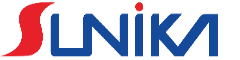Maintaining a UVDTF crystal label printer may seem daunting, but with the right practices, you can ensure optimal performance, extend its lifespan, and consistently achieve top-notch print results. Here are 10 essential maintenance tips to help you keep your printer in peak condition.
1. Take Care of the Printhead
The printhead is the core of your UVDTF printer, and it demands consistent, careful maintenance:
-
Apply adhesive tape to ribbon cables during installation to guard against moisture.
-
Perform daily nozzle checks and clean the printhead to avoid clogs.
-
Gently wipe away ink residue with a lint-free cloth after every use.
-
Use moisturizing fluid if the printhead is idle—weekly application is recommended.
-
Conduct internal cleaning before long holidays to prevent ink hardening.

2. Maintain the Ink Pads
Ink pads seal the printhead and prevent it from drying out. To ensure they function properly:
-
Clean them monthly using dedicated solutions to remove ink buildup.
-
Replace them if cleaning doesn’t restore proper operation.
-
Wipe the sealing rings around the pads daily to maintain an effective seal.
3. Clean the Scraper Regularly
The scraper removes excess ink during self-cleaning cycles, but it can get corroded by dried ink:
-
Clean it daily with moisturizing fluid.
-
Replace it if it shows signs of bending or warping.
4. Optimize the Work Environment
Environmental conditions directly affect printer performance:
-
Maintain a stable room temperature between 15–25°C and humidity at 40–60%.
-
Ensure your printer is properly grounded to reduce static and enhance stability.
5. Store Ink the Right Way
UV ink is sensitive to light and air exposure:
-
Keep it stored in a cool, dark place.
-
Always cover ink-related components like tubes, tanks, and printheads when not in use.

6. Manage the Waste Ink Tube
When your printer is idle, make sure the waste ink tube is sealed tightly. This prevents ink clogs and backflow into critical parts.
7. Dispose of Waste Ink Promptly
An overflowing waste ink tank can lead to contamination and even printer damage:
-
Empty the tank regularly before it reaches its limit.
8. Keep the Printer Clean
Dust and debris can hinder functionality and damage moving parts:
-
Wipe down the printer and components regularly.
-
Cover the machine during extended downtime to prevent dust accumulation.
9. Operate the Printer Regularly
Infrequent use can lead to ink drying inside the system:
-
Run the printer daily if possible, or at least once every three days, to keep the ink flowing smoothly.

10. Perform Routine Full-System Inspections
Even with regular maintenance, parts wear out over time:
-
Conduct periodic inspections to detect issues early and avoid unexpected breakdowns.
Conclusion
By incorporating these 10 maintenance practices into your routine, you’ll extend the life of your UVDTF crystal label printer and ensure it continues to deliver high-quality, consistent results. A well-maintained printer is a smart investment that pays off through reduced downtime, lower costs, and professional-grade output.